General FAQ
What’s with the name?
Something old, something new—just like what we’re developing. Sefaria comes from the Hebrew word Sefer (a scroll or book), playing off of the Hebrew word Sifria (library), while at the same time evoking something new. We hope Sefaria will allow more people around the world to explore the world of Jewish texts.
How does Sefaria make money?
Sefaria is a 501(c)(3) nonprofit organization, supported by donations from individuals and foundations. We’re not trying to make money, we’re trying to increase access to the Jewish textual tradition.
Are you trying to put book publishers out of business?
No. Because of our people’s quirky weekend and holiday reading habits, there will always be a place for printed books in the Jewish tradition. Our goal is to increase the total number of people who are interested in Jewish texts. That’s something we think publishers will be happy to see happen. We have also helped some book publishers get their existing books online in an accessible format.
What is the source of Sefaria’s translations? How accurate are they? And does the library include human (non-machine) translations only?
Translations on Sefaria are of two different types - community translations and printed editions. There are a few important differences between these two kinds of translations. Whereas community translations can be freely edited, printed editions are not open to community editing; Sefaria is careful to preserve them as they were originally published. Also, whereas the community translations are in the commons (with a CC0 license), the printed editions may carry a more restrictive license. The information about each text is located in the table of contents along with the version history. Here is an example of a printed edition. Here is an example of a community translation.
Most translations on Sefaria are scholarly, high-quality works like the JPS,1985 Tanakh translation or the Rabbi Adin Steinsaltz Even-Israel translation of the Talmud. Sefaria also commissions translations from scholarly translators. As of August 2017, translations by registered users accounted for 1.75% of the total words in the library, and 9% of the total words of translation in the library. Community translations are constantly being updated by registered users. If you find an error, you can correct it! Read more on making corrections below.
Sefaria strives to offer quality, human-made translations only, discouraging the use of machine translations.
What is Sefaria’s policy on correcting translations?
There are two types of translations, each with its own correction policy:
User/Community translations: A Sefaria Community Translation, as listed in the text description, is contributed to and edited by one or more registered Sefaria users. Sefaria requires contributors to create an account and sign in before editing a translation. If the error you’ve identified is in a community edition, we encourage you to log in and correct the translation. Once an edit is made, it’s visible to the entire community on the Recent Activity page and recorded publicly on the user’s profile. For more on community translations, see our tutorial here.
Members of our community watch changes, and may undo any edits that aren’t productive. If any user were to continually make inappropriate or abusive edits, we would ban their account and undo their edits per our Terms of Use.
Edition translations: Edition translations are digital copies from printed editions acquired from publishers or in the public domain. Unless otherwise noted in the version notes, Sefaria refrains from introducing editorial changes to these editions.
What do I do if I spot a mistranslation or a discrepancy in a translation?
If it is a community translation, you can make the correction yourself by logging in as a registered user. You also have the option of sending in your correction to [email protected]. Sefaria’s content team will review and fix the error.
You can also give feedback via the connections panel on the website. Click on the text you'd like to submit a correction for, scroll down, and hit "feedback".
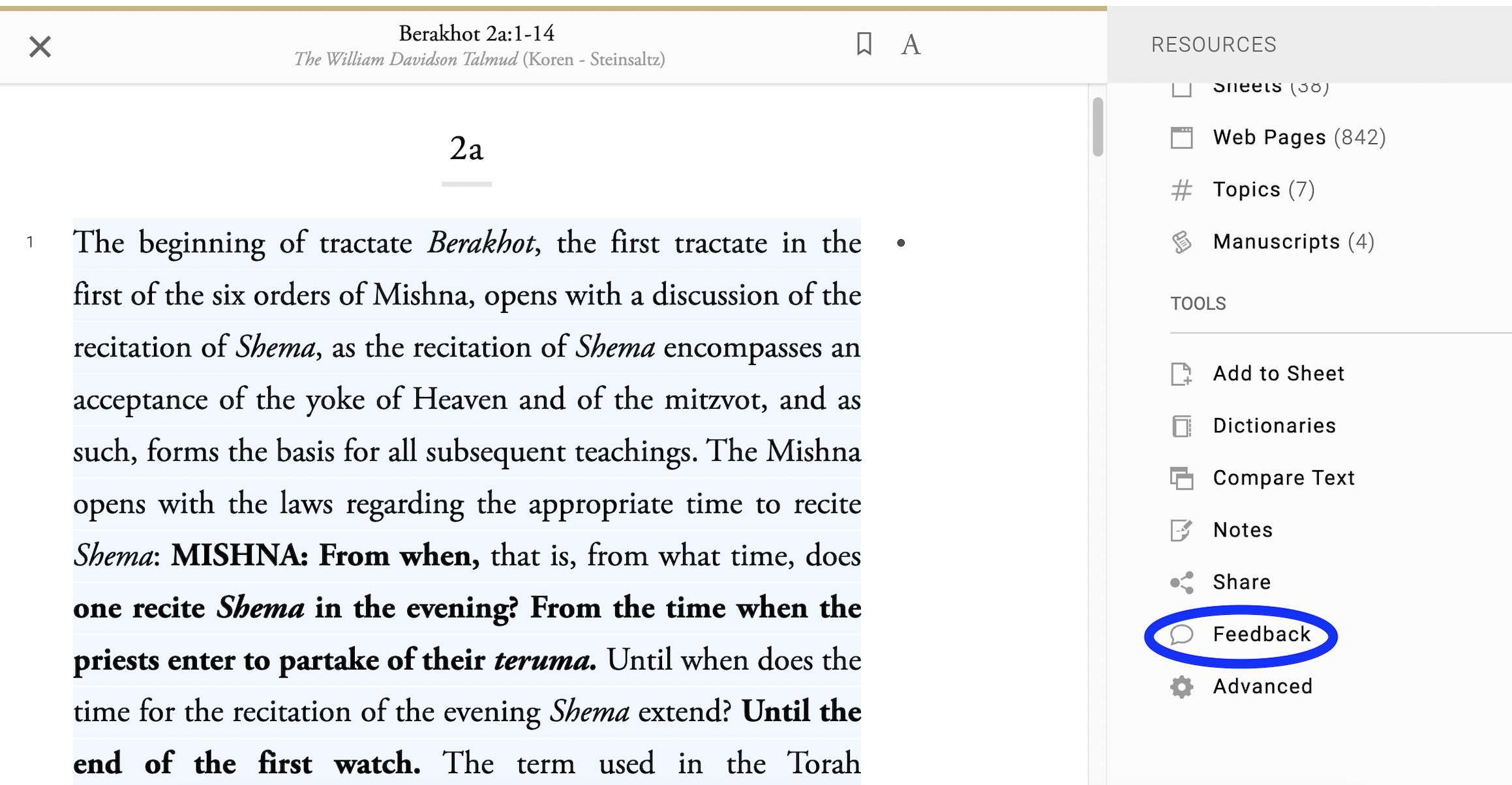
If you find a mistake in a printed edition translation, like a typo, please alert [email protected].
Learn what information is most helpful in reporting corrections: How to Report a Mistake.
What if two people can’t agree on how to translate a text?
Let them disagree! Sefaria is built to support multiple translations of each text and to make it easy for anyone to move between, or compare, different ways of translating. The translation we show you by default may be determined by its popularity, how favorably it’s been reviewed or (eventually) according to what fits with the personal preferences you’ve indicated to Sefaria.
Will Sefaria host translations in languages besides English?
We've begun to add translations in languages other than English, but we're just at the beginning of the process. We have a classic Judeo-Arabic translation of Torah, and parts of a French and a Finnish Torah translation. In the future, we hope to expand strongly into other languages. If you know of public domain texts in languages other than English, please do bring them to our attention.
Do you have a mobile app?
Yes! We have an iOS app and an Android app. Both apps are free to download. Our iOS app is available on Apple's App Store for iPhone and iPad. The Android app is available on GooglePlay.
See here for more on the mobile apps.
I love the apps. How can I change the font size on the display?
While reading a book, you can either use two fingers to zoom in or you can tap the Aא icon in the upper right-hand corner which opens the text settings. At the bottom are the font size control buttons.
How do I update my app?
Both the iOS and Android apps update automatically whenever we push an update.
How do I update my offline library after you have added updates?
You can update manually through the settings page. You will receive a prompt within a few days after we update.
Can I get Sefaria offline on my computer?
Although not officially supported, we recommend you use an Android emulator such as https://www.bluestacks.com . This will allow you to use your computer as an Android tablet and then you can download the offline library. (And you can create a new Gmail account if you would like to keep it separate from your other devices).
How can I get Android on my Amazon Fire device?
You can download the app-release.apk from https://github.com/Sefaria/Sefaria-Android/releases. After downloading, you can install by clicking on the download and allowing the app to install. Please note that because you're not getting it through a store, the app won't update automatically- please check back every once in a while to get the latest version.
Can I print your texts or reuse them on my website?
Nearly all of our texts can be reused freely! Clicking on the name of the text will take you to the table of contents. There, you can find a list of each version of that text and its license. Many licenses are completely free (public domain, CC0). Some can be freely used for any purpose, but require attribution (CC-BY). A few can be used only for noncommercial purposes (CC-BY-NC). If you scroll down to the bottom of the same page, you will see a tool to download the data for each version as Text, CSV, or JSON.
I reported a bug. When will it be fixed?
Thank for you letting us know about the bug you encountered using Sefaria. We are doing our best to fix the issue so that you don’t experience this in the future. Please let us know if you continue to have a problem or encounter something new by emailing [email protected].
Has anyone actually made any interesting applications using Sefaria's data or API?
Yes! Take a look at our list of projects powered by Sefaria.
Still have questions? Send us an email at [email protected].
Updated 5 months ago