How to Report a Mistake
No one is perfect, and Sefaria is no exception. If you spot a mistake in a locked text in Sefaria, we want to know about it. However, we find that most textual errors that get reported to us are not in fact mistakes. This is in part due to textual variances between different editions of a text. Before you report something, always click on the about text button at the bottom of the page to learn what edition of version of a text Sefaria is using.
To properly report a typo or textual error to Sefaria, make sure to include the following:
- The URL of the page you're looking at.
- What text version you're looking at (to find this information, click on the about button).
- What the current text is.
- What you think the text should be
What you are using to make your determination. If you are looking at a printed book, please provide enough information to uniquely identify the book you're using. If the edition you're using is not the same as the edition we are using, we will be unlikely to change the text based simply on differing textual traditions. We will only change it if we believe that either the printer made a mistake, or we made a mistake when we digitized a text. Textual differences can be handled by adding the second textual tradition as another text version.
Include the four pieces of information above and email it to [email protected].
You can also give feedback via the connections panel on the website. Click on the text you'd like to submit a correction for, scroll down, and hit "feedback".
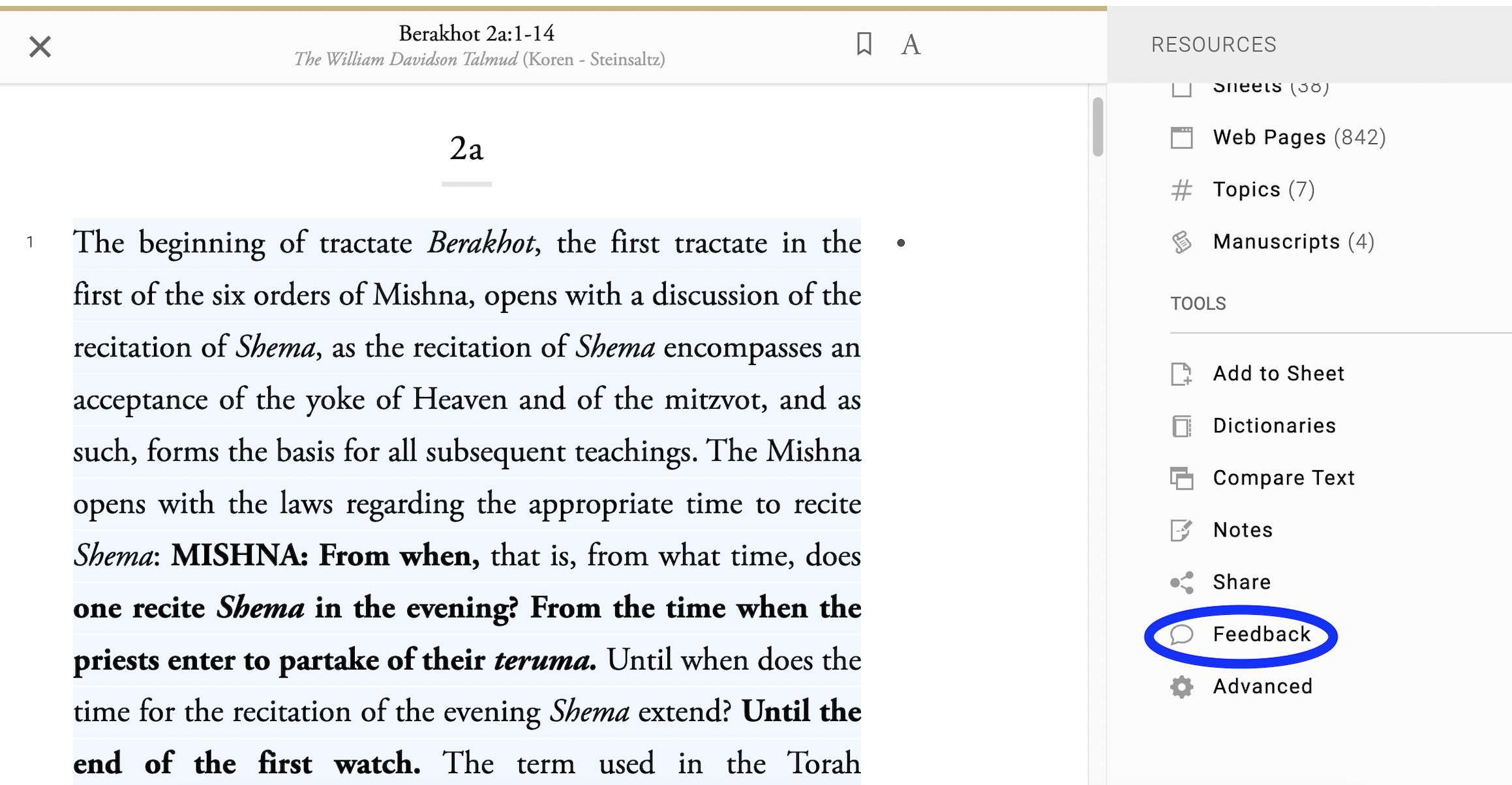
A note on the Sefaria Community Translation:The Sefaria Community Translation is a crowd sourced edition edited by people like yourself. If you see a mistake in that edition, do not report it to Sefaria. It can only improve if you take the initiative to fix.
Updated 6 months ago